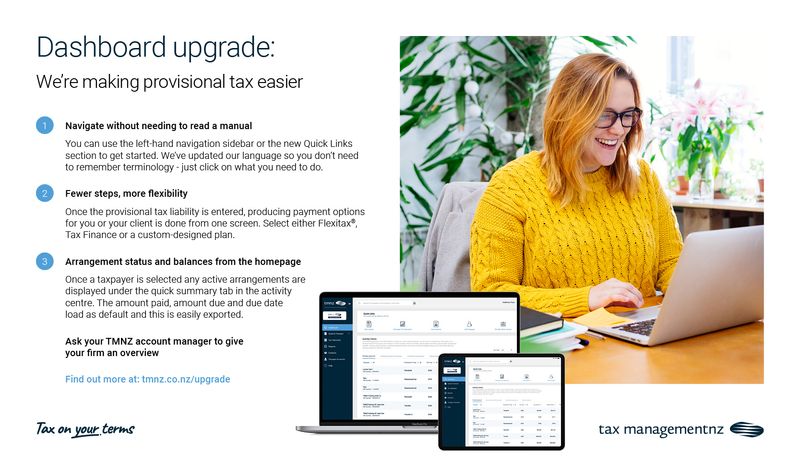Browse the latest CCH Business Fitness updates below
CCH Business Fitness Update 273 — May 2022
Accelerate June 2022 + Budget Alert | Published May 2022
The June issue for farming businesses looks at budgeting tools for managing farm debt, Three Waters Reform, and more:
- Managing farm debt
- How to maximise damaged crops
- Keeping tabs on stressed staff and why you need to check in
- Tough choices under proposed water reforms
- Fewer accidents = less financial strain
- Let’s talk tax: Changes to GST and KiwiSaver
- Raise your farm's value by reducing its environmental impact
- Dairy Women’s Network Awards
- Key tax dates
Log into your BOMA account to browse content directly in the BOMA platform.
Calculators | Published May 2022
- Interest Limitation Workbook: Updated to allow for multiple loans, to keep track of accumulated disallowed interest rolled forward, new summary sheet to show total of allowed & disallowed interest, add row function updated to add 10 at a time
- RWT on interest input form: Updated formulas to truncate values to fix rounding error when uploading to IRD
Cryptoassets and foreign currency | Published May 2022
Let clients know about the tax and disclosure implications around cryptoassets and foreign currency:
- Cryptoassets procedure, fact sheet and script
- Foreign currency procedure, fact sheet, script, and checklist
New tax rates and rules | Published May 2022
Give your team the heads-up with the Rates and Thresholds Table and respond to client queries on tax obligations for the 2022 income year with fact sheets on:
- UOMI, provisional tax and resolving tax debt
- Property and tax, ring-fencing rental losses, rental deductibility
- Short-stay accommodation
- Renting to tenants and boarders
- Home used as office expenses
Trust disclosure requirements | Published May 2022
Trusts with assessable income have increased disclosure requirements for the 2021–22 and later income years. This includes the requirement to prepare a statement of profit or loss and a statement of financial position. Clients who are New Zealand-resident and trustee of a foreign trust must register the trust with Inland Revenue and meet annual filing obligations. Brief clients with:
- Trusts and information disclosures fact sheet and script
- Disclosure requirements for foreign trusts fact sheet
If you want information on any subject nowadays you usually ‘Google it’! So, make sure your business is easy to find by your clients and prospects. An important first step for any business is to claim your free local listing on Google My Business. Here’s how.
Complimentary webinars
Check out our Resources page to catch up on recorded webinars you may have missed and see what’s coming up.
Browse webinars on how to manage core tasks with our webinar library.
To view what's new in this month's update, download the Content Update Guide
-
CCH Business Fitness update 272 — April 2022
CCH Workpapers BETA release 2.8.1 | Published April 2022
Based on user feed-back, we’ve made a couple of tweaks to the 2022 version of the CCH Workpapers add-in. Read more
Dividend electronic workpapers | Published April 2022
We’ve updated the workpapers for 2023. Let your team know they’re now available.
Advising clients | Published April 2022
Let your team know where to find and how to use content to help advise clients on:
- Interest limitation on residential investment property
- Sale and purchase of land
- ACC levies
- Student allowances and loans
Rates and thresholds | Published April 2022
We’ll update provisional tax and related fact sheets in May for the new UOMI rate. In the meantime, you’ll find the new rate in the Rates and Thresholds Table. The maximum parental income thresholds for Student Allowances are also now available.
Employment | Published April 2022
The Employment Agreement has been updated for changes to sick leave and bereavement leave.
-
CCH Business Fitness Update 271 — March 2022
Accelerate April 2022 | Published March 2022
This first issue of the new tax year focuses on how digital transformation and large-scale transition to remote work has changed business:
- Navigating the new world office, including the tax treatment of home office expenses
- Could your business survive without you?
- Time is money - make the most of it
- Get up to speed with employment law changes
- Key tax dates
Rates and thresholds | Published March 2022
Brief the team on rates and thresholds that changed at 1 April and be ready with fact sheets to respond to client queries:
- ACC levies
- Minimum wage
- Student allowances and loans
- Working for families assistance
-
CCH Business Fitness Update 270 — February 2022
Accelerate special alert year end 2022 | Published February 2022
As the financial year wraps up, with the year we’ve had, clients may have trouble knowing what the priorities are. Help them focus with six ways to stay on top of tax this year end. In this issue:
- reporting Covid payments and subsidies
- tax exempt reimbursements to employees for working from home costs
- earning more than $180K? RWT issues, under-deductions, and provisional tax
- disclosure rules for domestic trusts
- residential property investments
- Small Business Cashflow loans
Tools for year end client engagement | Published February 2022
Most of the schemes introduced to support businesses adversely affected by Covid have now closed although some are still available. Update clients on government assistance they may still be able to access and on their tax obligations where they have received assistance over the past year. Support clients to make sure their records are in good shape to lodge their tax returns. Encourage them to contact you if they’re worried about not being able to pay their tax on time, if cashflow is dangerously low, or if they need access to capital.
- Covid-19 Business Support update
- Covid-19 resurgence support fact sheet
- Wage Subsidy Covid-19 script and fact sheet
- Depreciation fact sheet
- Bad debts and tax fact sheet
-
CCH Business Fitness Update 269 — January 2022
Accelerate February | Published January 2022
Support clients with ideas to improve their financial literacy as well as reminders to recharge and improve wellbeing. In this issue:
Residential investment property:
- What you can claim for
- Six financial myths busted
- Time to grow? A guide to attracting investors
- Time is money: make the most of 2022
- Is it time to power down?
- How to get the creative juices flowing
- Key tax dates
Client questionnaires and checklist builder | Published January 2022
Let your team know about updated client questionnaires and checklists. Update includes new section for mortgage interest on residential properties. The online version is coming soon in Beta. If you’re interested to try it, please email [email protected].
-
CCH Business Fitness Update 268 — December 2021
Meal expenses | Published December 2021
Many people don’t realise that the income tax and GST treatment of meal expenses incurred by self-employed people differs from the tax treatment of meal allowances paid to employees and that covered by the entertainment expenditure rules. Use the new fact sheet to advise clients.
Covid-19 business support | Published December 2021
Among changes with the move to the Covid Protection Framework, the 6th round of RSP and 8th round of wage subsidy payments are open; a one-off RSP transition payment is available; businesses that changed ownership may now be eligible for resurgence support.
Advise clients with fact sheets on:
- Covid-19 Business Support update
- Covid-19 resurgence support
- Wage Subsidy Covid-19
-
CCH Business Fitness Update 267 — November 2021
Accelerate | Published November 2021
This issue concentrates on pain points around the labour shortage. Help businesses refine recruitment and induction processes while staying compliant with employment law:
- Summer staff generation: a how-to guide
- Five steps to seamless hiring in 2022
- Drawing up a new staff contract this summer?
- Anything else keeping you up at night?
- Onboarding: how to do it right in 2022
- Five things all employers should consider in early December
- Key tax dates
Don’t forget to replace the placeholders for your closing and reopening dates!
Covid-19 business support | Published November 2021
Applications for all 5 Resurgence Support Payments (RSPs) are open, changes to the RSP rate and frequency applying from the 5th round. Applications for the 7th round of Wage Subsidy August 2021 close today. Inland Revenue are flagging requests for review of returns with incorrectly reported WSS. The Business Finance Guarantee Scheme has closed as have applications for the business debt hibernation scheme. Auckland businesses are eligible for further consultancy support as the country transitions to the new Covid-19 Protection Framework. Advise clients with the:
- Covid-19 Business Support update
- Covid-19 resurgence support fact sheet
- Wage Subsidy Covid-19 fact sheet
-
CCH Business Fitness Update 266 — October 2021
Interest limitation | Published October 2021
Encourage clients to talk to you about how the new rules affect them and their plans:
- Interest limitation on residential investment property fact sheet New
- Property and Tax FAQ and fact sheet
PIR rates | Published October 2021
Different prescribed investor rates (PIRs) apply to investors in multi-rate PIEs. You'll need to use the PIR that applies to the taxpayer’s situation so they pay the right amount of tax. Keep the Rates and Thresholds table handy.
Business expenses | Published October 2021
Use this short business advisory guide, Tips for keeping track of business expenses, with clients new to business. We’ve added it to the accounting systems chapter in the Business Fitness Coaching Library. Give clients tips for keeping track of business expenses and managing business petty cash, credit, debit and eftpos cards: New
Covid-19 business support | Published October 2021
The 4th round of wage subsidy payments and the 3rd round of resurgence support are available for businesses affected by the August alert level increase, with the 4th round of resurgence support opening tomorrow. Advise clients with the:
- Covid-19 Business Support update
- Covid-19 resurgence support
- Wage Subsidy Covid-19 fact sheet
Livestock workpapers guide | Published October 2021
Give team members working on annual accounts for farming businesses a heads-up about using the Livestock Workpapers Guide New
-
CCH Business Fitness Update 265 — September 2021
Accelerate October 2021 | Published September 2021
Provide your clients with an opportunity to talk to you about brand creation and business development. In this issue:
- Turn your story into profit through digital marketing
- Finders keepers: attract the best team and keep them keen
- Seven unspoken rules of working from a cafe
- Up with the play on equal pay?
- Wellbeing toolkit at your fingertips
- Key tax dates
Workpapers and calculators | Published September 2021
Make sure your team knows about the changes:
- CCH Workpapers worksheet updates — click here for information on the changes and how to access the updated sheets
- FBT calculator — FBT Alternate Calcs sheet has been updated to show a total of GST on FBT for the full year: a note has been added to top of the setup sheet to point users to discussion on the GST applicability of each type of Fringe Benefit
Simple budget worksheet | Published September 2021
When clients reach out to you for something basic showing income and expenses, whether for their own use managing cash flow or as a basis for discussion with their bank, reach for this simple budget worksheet. New
Covid-19 business support | Published September 2021
More businesses are now eligible for resurgence support and further support payments have been announced. New application requirements for the wage subsidy are in force. Keep clients current with:
- Covid-19 Business Support update
- Covid-19 resurgence support
- Wage Subsidy Covid-19 fact sheet
Working from home | Published September 2021
New Inland Revenue guidance on working from home broadens previous advice on claiming tax deductions for the use of a home office, to take in companies, including LTCs. It updates previous statements on reimbursements to employees who use their own phones and devices for work and advice on businesses whose staff have been working from home because of higher Covid alert levels. Use these to advise clients:
- Home Office Expenses FAQ and fact sheet
- Reimbursing Allowances Paid to Employees FAQ and fact sheet
- Working from home fact sheet New
-
CCH Business Fitness Update 264 — August 2021
Business Support | Published August 2021
The government has announced support measures for businesses and workers, triggered by the rise in alert levels to combat community cases of Covid-19. Use the Business Fitness fact sheets to advise clients on:
- Wage Subsidy Scheme rates increase
- Resurgence Support Payments
- Leave Support Scheme
- Short-term Absence Payments
Tax changes and annual accounts | Published August 2021
Make sure your team is alerted to issues such as changes to the business continuity test, Covid-19 related subsidies, and 2021 deductions. These changes have an impact on annual accounts currently being worked on:
- IRD Health Check
- Loss offsets and subvention payments guide
- Share Transfer Checklist
Debtor management for SMEs | Published August 2021
Business advisory tools have been modernised in the Debtor Management Kit for online tools now available for SMEs. Assist your clients to see what is currently tied up in their debtors’ ledger and take action to free up cash flow for their business.
Inland Revenue news | Published August 2021
As Inland Revenue no longer accept faxes, we’ve updated related content around onboarding new clients, setting up IRD registrations, and client maintenance using myIR Secure Online Services.
-
CCH Business Fitness Update 263 — July 2021
Fact sheets new and updated | Published July 2021
Let your clients know about these developments relating to business, investments and personal finance:
- Covid-19 Business Support update
- Covid-19 resurgence support New
- Home used as office expenses report
- Parental Leave - Self-Employed Report
- Residential investment property and interest deductibility New
- Trusts and information disclosures fact sheet
- Working for Families Fact Sheet
Tax returns filed | Published July 2021
Let your team know how they’re doing against Inland Revenue tax filing targets:
- Tax Return Filed Report
- Tax Return Filed Report Example
- Income Tax — Filing Returns procedure
Financials for trusts | Published July 2021
The Trusts annual minute has been replaced with a resolution on Financial statements and distributions. It’s linked from the Annual Accounts and the Trust Admin procedures:
Trusts — Financial statements and distributions New
Annual Accounts — Draft Financials
Trust Administration — Ongoing Administration Tasks
-
CCH Business Fitness Update 262 — June 2021
2020–21 kilometre rates | Published June 2021
Inland Revenue have released the kilometre rates for the 2020–21 income year. Remind the team and clients to check their expenses calculations for the tax year:
- Motor vehicle business use and reimbursements
- Motor vehicle deductions partnerships and sole traders
- Motor Vehicle Deductions fact sheet
- Reimbursing Allowances Paid to Employees Report
- Rates and Thresholds Table
Income tax return preparation | Published June 2021
Use the worksheet and checklists as a springboard to remind your team about key issues to look out for when working on this year’s tax returns:
- Tax Return Planning Worksheet
- Income Tax Return Preparation IR10
- Income Tax Return Preparation IR3
- Income Tax Return Preparation IR4
- Income Tax Return Preparation IR6
- Income Tax Return Preparation IR7
Trusts and information disclosures | Published June 2021
We've retooled the Trust Administration FAQ to help you provide more information to clients on trustee disclosure and record-keeping obligations:
- Trust Administration — legal costs and disclosures FAQ
- Trusts and information disclosures fact sheet
- Trusts — disclosure requirements for foreign trusts fact sheet
- Trusts and information disclosures script
-
CCH Business Fitness Update 261.1 — June 2021
Livestock workpapers and more | Published June 2021
Get a start on financials for your farming clients and advise clients on implications of the herd values for their business.
- Electronic Workpapers Livestock - 2021
- Electronic Workpapers Livestock Static - 2021
- Livestock Valuation Herd Scheme Values
- Livestock Valuation Methods letter
- Livestock Valuation Methods report
- Accelerate Livestock Special Alert 2021
-
CCH Business Fitness Update 261 — May 2021
Accelerate budget special alert 2021 | Published May 2021
Share insights with your clients into how the 2021 budget will affect their business.
Accelerate June 2021 | Published May 2021
Support your farming clients with news and ideas to assist with risk management, staff development and tax management:
- Avoid harm on the farm
- Cash back on quad bikes
- Leptospirosis - it only takes a splash!
- Women in the know who can help you grow
- Upskill your staff with T
- Income equalisation scheme
- Be KYND and stay healthy
- Key tax dates June 2021
- CCH Workpapers and Calculator
Workpapers & calculators | Published May 2021
Give your team the heads-up:
- RWT on interest input form - updated for new RWT rate
- Provisional tax calculator - updated for new income tax rate
- Private Boarding Services Standard-Costs Calculator - weekly standard cost updated for 2021
- Use of Money Interest Calculator – flexibility built into calculation of penalties and interest for standard uplift in P3
- CCH Workpapers add-in Beta version 2.7.1 available now. See what’s in this update.
Business advisory | Published May 2021
Coaching Library guides to support your clients:
- Profit improvement and productivity New
- Profit improvement - adding value Updated
- Engagement letters | Published May 2021
- Do your engagement letters to clients cover services from third party providers:
- Engagement letter to renew engagements for existing clients
- Engagement letter for new clients
2021 CPI adjustment to standard costs | Published May 2021
Make sure your clients are aware of the latest adjustments to standard-cost amounts for the 2021 income year (1 April 2020 to 31 March 2021). We’ve updated these fact sheets:
- Renting to boarders in the home
- Short-stay accommodation in the home
Recently we announced our partnership with BOMA, the integrated marketing solution designed specifically for accountants.
- Successfully launched our new partnership with BOMA with a series of webinars. Watch a recording.
- Since the launch, many Business Fitness subscribers have taken up the opportunity to try BOMA.
- BFNZ subscribers get a free code to unlock the WK premium content library in BOMA. This library is filled with ready-to-share tax and business articles (RRP $40+GST per month).
- BOMA enables accounting firms to deliver professional digital marketing campaigns with minimal effort and maximum results. Start your 14-day free trial with BOMA or book a demo.
- Once you've set up your BOMA trial contact Business Fitness for your premium library unlock code.
*Please note after your 14-day free trial with BOMA you will be prompted to upgrade to a monthly or annual plan. View BOMA pricing plan.
-
CCH Business Fitness Update 260 — April 2021
Workpapers & calculators | Published April 2021
Give your team a heads-up these have been updated:
- FBT Calculator: Updated for new 39% tax rate and new FBT rates
- Simple tax calculator: Updated for new 39% tax rate
- Dividend electronic workpapers: Updated for 2022 tax year
- Electronic Workpapers: view details of Worksheet updates
New tax rate | Published April 2021
Use these resources to support your clients to make sure they know how the new tax rate affects their business decisions:
- Business interest and RWT FAQ
- Business structures guides
- Guide to buying a business
Residential investment properties | Published April 2021
Investors are still struggling to understand how the changes to the bright-line test and deductibility of interest will affect them and their rental investments. Help them work through the implications.
Help your clients consider the tax implications of changes to the bright-line test and deductibility of interest:
- Property and Tax update NEW
- Property and Tax FAQ, script and fact sheet
- Sale and purchase of land guides and checklists
- Rental and short-stay accommodation fact sheets
E-filing replaced by gateway services | Published April 2021
E-File which was decommissioned on April 16, replaced by Inland Revenue gateway services.
Inland Revenue has introduced gateway services allowing software providers to integrate with the IRD system for certain functions. These replaced E-File which was decommissioned on April 16.
We’ve updated our content accordingly on:
- Annual accounts
- Income tax returns
- Finalisation
- Changing balance dates
- Working for Families Tax Credits calculation
Trust administration | Published April 2021
The new Trusts Act has increased the complexity around trustee removal. So, we’ve updated content for Trustee retirement, removal, and appointment.
Sections 116, 117 and 118 of the Trusts Act 2019 have increased complexity around trustee removal. We’ve updated content for trustee retirement, removal, and appointment with a caveat to limit accountants’ exposure to risk.
Student allowances and loans | Published April 2021
Keep your clients current with changes for 2021.
Advise your clients on increases for 2021 to rates and thresholds for Student Allowances and Loans, including payment and living costs assistance rates, parental income and repayment thresholds. Use the fact sheets to cover various aspects and the script helps you explain the basics.
smartAR | Published April 2021
Many of you introduced feeSmart services to improve debtor management and cashflow. feeSmart has rebranded as smartAR and there’s new content to help you take advantage of their services and improve cashflow.
Good debtor management supports cashflow and improves your bottom line. feeSmart services, now rebranded as smartAR, helps firms streamline this. There’s new content to help you take advantage of the services and improve cashflow: procedure, guides for the team and clients, marketing collateral, scripts and sample text to communicate with debtors and smartAR.
Wolters Kluwer + BOMA partnership launch
Recently we announced our partnership with BOMA, the integrated marketing solution designed specifically for accountants.
Accounting firms often struggle to find time to keep in touch with clients and prospects in newsletters, social and blog posts. BOMA is designed to take the time, cost and complexity out of digital marketing and communication, providing an integrated solution combining quality customisable articles with an easy to use facility to enable sharing via email and social channels.
CCH Business Fitness subscribers will receive a free unlock code to the Business Fitness premium content library when they subscribe to BOMA.
To launch our partnership we are running a live video session on 4th May showcasing how BOMA + Wolters Kluwer's CCH Business Fitness library of fact sheets, articles and news items enable you to deliver real time, thought leadership content via a powerful digital marketing platform to engage and support your clients and drive business growth.
-
CCH Business Fitness Update 259 — March 2021
Accelerate April 2021 | Published March 2021
Help your clients work through how the new tax rate will affect their business. And help them grow their brand by improving customer experience:
- New 39% tax rate: what next?
- Meaningful client feedback (that doesn’t cost the earth)
- Your step-by-step guide to meaningful customer feedback
- Good communication = repeat customers = more profit
- Minimum Wage increase
- Tax Calendar – April 2021
Covid-19 Business Support update | Published March 2021
Update clients on Covid-19 relief measures for SME businesses. Support measures have been introduced, extended, or adjusted, sometimes repeatedly. This fact sheet gives an overview of where we’re up to.
Rates and thresholds | Published March 2021
Update clients and remind your team of changes happening from 1 April:
- Rates and Thresholds Table
- Income tax rate
- Minimum wage
- FBT
- Working for Families
- Student Allowances and Loans
- Parental Leave
- ACC
Shareholder remuneration review | Published March 2021
Given the changes at 1 April, some clients may be wanting to run through alternative scenarios with you. We’ve refreshed the shareholder remuneration content as you may find clients calling you to discuss business restructuring.
Work through a shareholder remuneration review with them. Ground clients in the commercial realities, fill them in on the background and highlight that Inland Revenue will be alert and interested in testing any arrangement’s “commercial and economic reality”.
TMNZ – make tax pooling and provisional tax easier
We've been working hard on making tax pooling and provisional tax easier. One of the ways we’ve done that is in our latest dashboard update by reducing the work required from you and your client in order to manage provisional tax cashflow or remedy a missed payment.
1) Fewer steps to quote and present payment options
Once logged in simply click Get Quote and enter the liability of the taxpayer at step one and then create the desired payment arrangement at step two. If your client needs a range of payment options, including installments, that is all done on the same screen. No more repeating the process to generate multiple options.
2) Arrangement status on the homepage
Once your client has confirmed an arrangement you can easily see their progress from their dashboard Activity Centre. Just select them from the account selector at the top of the dashboard and any arrangement in progress will be in the default view in the activity centre. The amount paid, amount due and due date load as default and this is easily exported, making status updates for clients easier and faster. The goal is to save you and your client valuable time.
3) Navigation is improved
The new Quick Links area has our most frequently used functions as your starting point in the middle of the screen. We also have the left hand menu available all the time as you progress through different actions.
The account selector is vastly improved. Your recently selected and pinned accounts will be displayed as you click in the input field. We’ve also made tabs for accounts, groups and tax firms to make things easier for those with a large number of linked accounts.
4) New support centre
Our new support centre at support.tmnz.co.nz is made to operate like a search engine. Simply type in your question and we’ll present the relevant support topics. The link to the support centre is in the left hand menu of the dashboard for ease of access.
To learn more, reach out to your TMNZ account Manager or book time for your team to get an overview here.
Phone
0800 10 58 60
Email
[email protected]
Office address
PO Box 10391, Bayfair, Tauranga 3152
68 Paterson Street, Bayfair, Tauranga 3116